Kindly - Shopify Payment Reminder
Recover revenue from unpaid orders by sending payment reminders via email. Automatically.

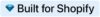
No credit card needed
Trial stops automatically
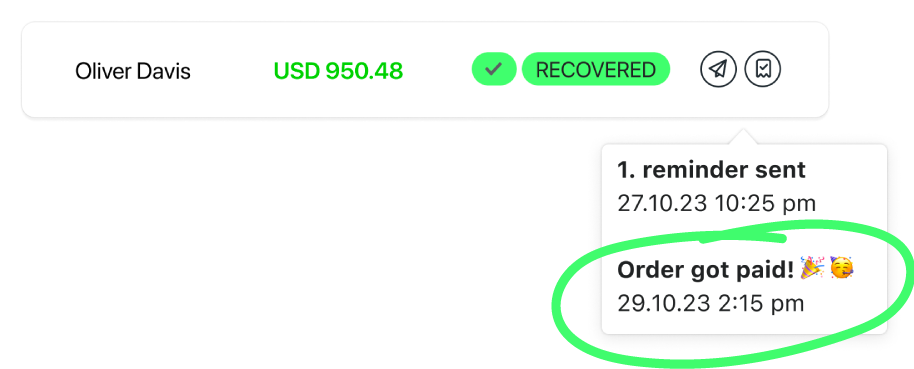
Tired of Chasing Customers with Open Invoices?
Kindly does the chasing for you!
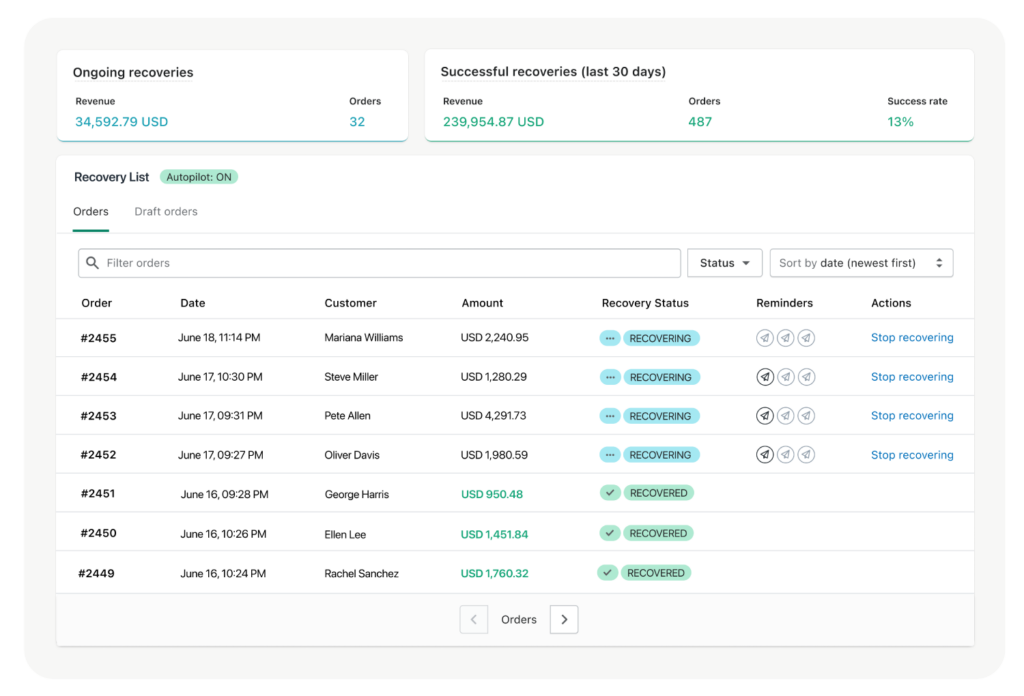
1. Set up a Reminder Plan
Easily create an email reminder template to suit your brand and set an email schedule for it.
2. Start Autopilot
Kindly automatically sends email reminders to customers with unpaid orders or draft orders according to your schedule.
3. Recover Revenue
Check the potential revenue in recovery, the already recovered revenue and your success rate on the dashboard's report section.
'Initially we made Kindly for a friend but we wanted to do more good than that!'
Raphael Stolz & Herbert Hart
Founders
Read more about Kindly’s story.
Performance Insights
of 2023
Successfully Recovered Revenue
> $53.437.000
Email Reminders Sent
> 558.000
Saved working months / year / shop
3.29 *
Average Recovery Rate
42.7%
Average Email Open Rate
62%
Average Spam rate
0.016%
* We calculate 10 minutes for drafting and sending an email reminder. Also, the cancelation or deletion of the order is not included in this calculation.

Pricing Plans
Use Kindly’s full potential for 21-days for free – Go with whatever plan fits you best.
- $ 15 monthly
-
- Starter plan
- 1$ / extra follow-up
-
- 50 follow-ups
- Unlimited e-mails
- SMS (0.035$/SMS credit) *25 free credits*
- All Pro features
- $ 40 monthly
-
- Kind
- 0.65$ / extra follow-up
-
- 150 follow-ups
- Unlimited e-mails
- SMS (0.032$/SMS credit) *25 free credits*
- All Pro features
- $ 90 monthly
-
- Kinder
- 0.25$ / extra follow-up
-
- 500 follow-ups
- Unlimited e-mails
- SMS (0.028$/SMS credit) *25 free credits*
- All VIP features
Free Trial available: Try Kindly’s full potential for 21 days for free. View all pricing plans.
No credit card needed. Trial stops automatically.
Most asked questions
Answers to the most asked questions of our customers.
How does the Kindly - Payment Reminder app work?
- The app finds all your pending unpaid orders and draft orders and puts them in the recovery list.
- First, you need to set up a reminder plan. The reminder plan contains the settings for the reminder schedule and the email template. There is one reminder plan for orders and one for draft orders.
- When the email template and schedule plan are set up and the auto-pilot is enabled, Kindly will send out reminder emails to customers with unpaid orders according to your schedule settings.
- When the order gets paid Kindly will stop the sending of reminders and mark the order as “Recovered”.
- If the order is not paid by the last payment reminder, Kindly will stop the recovery. Order can be optionally canceled to restock products.
Find detailed info about how to set up Kindly on the How it works page.
Which orders can be recovered with Kindly?
Kindly is intended to recover orders that have not yet been paid. So all orders with the financial status of “pending”, “unpaid” or “partially paid”. Also, all draft orders with the status of “open” or “invoice sent”.
Can I use the app inside my WooCommerce store or any other store?
No, currently the “Kindly – Payment Reminder” is exclusively usable with a Shopify store.
Can Kindly also send SMS payment reminders?
Yes, Kindly can send payment reminders via SMS. Currently we support 18 European countries (Austria, Switzerland, Bulgaria, Cheque Republic, Germany, Denmark, Spain, Italy, Finland, France, UK, Ireland, Liechtenstein, Netherlands, Norway, Portugal, Sweden, Slovenia) as well as Japan.
We are right now working on adding Canada, USA and Australia. This update will be available in 2025 Q4.
Does Kindly also match payments from the bank account?
We have developed a separate app named Cleero to keep things clear and easy.